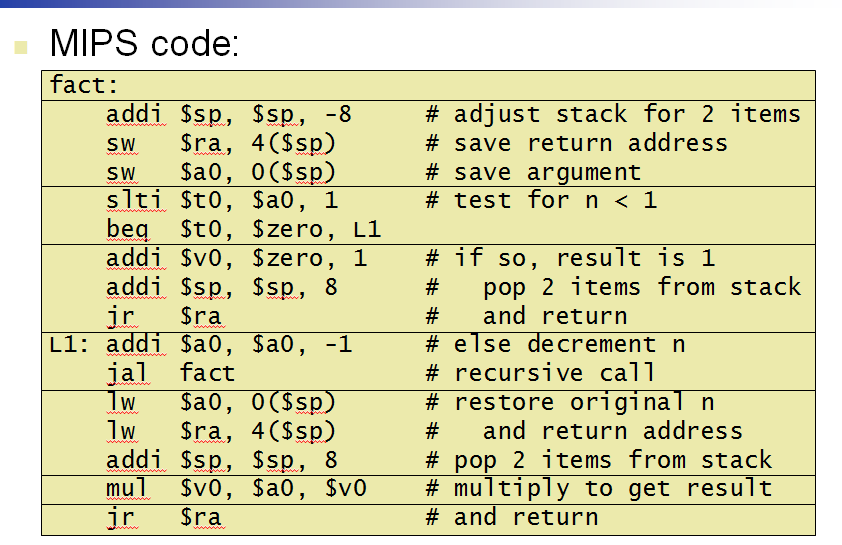Easy101: MIPS Assembly Language
Introduction to MIPS Assembly Language
MIPS (Microprocessor without Interlocked Pipeline Stages) is an assembly language and instruction set architecture that is widely used in computer science education and in the design of simple processors. Understanding MIPS assembly language provides insights into how software interacts with hardware at the lowest level. This post will guide you through the fundamentals of MIPS assembly language and its applications.
What is MIPS?
MIPS is a reduced instruction set computer (RISC) architecture developed by MIPS Computer Systems. It is designed to provide a minimal instruction set that can perform all the necessary tasks efficiently. MIPS processors are known for their simplicity and clarity, which makes them excellent for teaching the principles of computer architecture and assembly programming.
Basic Concepts in MIPS Assembly Language
Registers
MIPS assembly uses a small set of general-purpose registers to store data and intermediate values. There are 32 registers in total, each 32 bits wide. Some commonly used registers include:
- $zero: Always contains zero.
- $at: Reserved for assembler use.
- $v0-$v1: Return values.
- $a0-$a3: Argument values.
- $t0-$t9: Temporary values.
- $s0-$s7: Saved values (caller-saved).
- $t8-$t9: Temporary values (callee-saved).
- $sp: Stack pointer.
- $ra: Return address.
Instructions
MIPS assembly consists of simple instructions that perform operations like load, store, arithmetic, and control flow. Here are a few examples:
- Load/Store Instructions:
lw(load word),sw(store word) - Arithmetic Instructions:
add,sub,mul,div - Logical Instructions:
and,or,nor,xor - Branch Instructions:
beq(branch if equal),bne(branch if not equal),j(jump)
Example MIPS Instructions
```assembly
Load a value into a register
lw $t0, 0($s0) # Load word from memory address 0 into register $t0
Arithmetic operation
add $t1, $t0, $t2 # Add values in $t0 and $t2, store result in $t1
Branching
beq $t1, $t2, done # Branch to ‘done’ if $t1 equals $t2